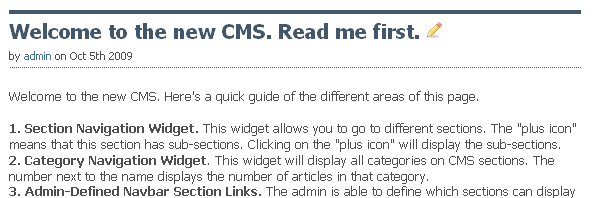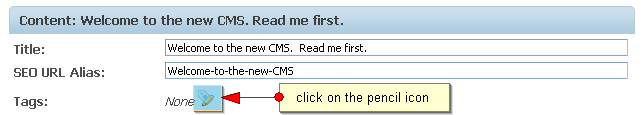Itt Gyakran Ismételt Kérdéseket és azokra válaszokat találsz a fórum működéséről. Használd a linkeket vagy a keresés dobozt a lap alján hogy megtaláld amit keresel.
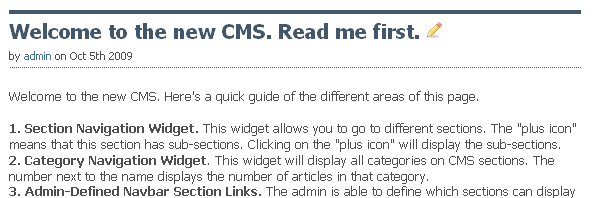
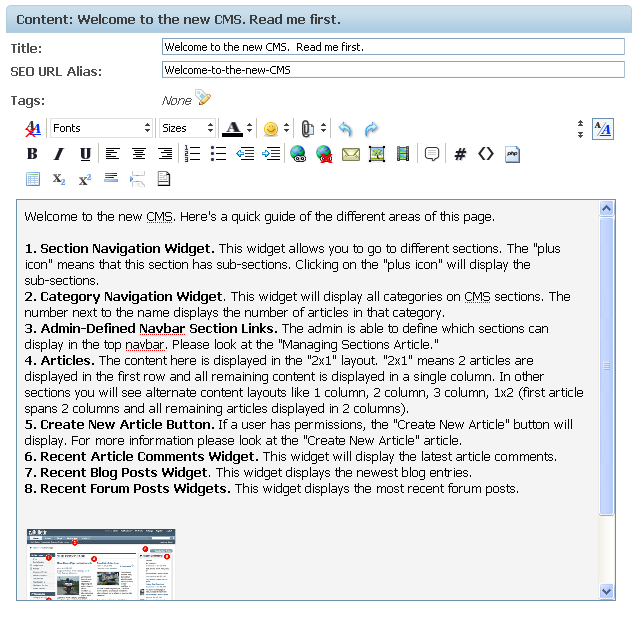

Tags are a method of categorizing articles on the site. They make them easily searchable by keywords and you can list articles with similar tags. Here are the instructions on how to add tags to your articles: